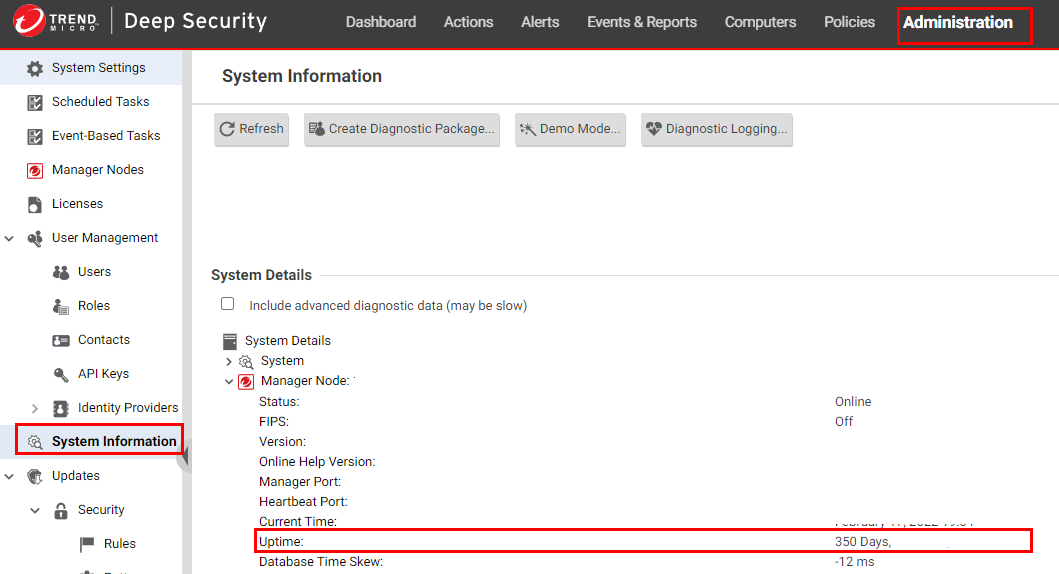728x90
반응형
클라우드 환경의 보안 솔루션 Deep Security 운영하시다 보면 잦은 트러블슈팅에 이슈 트래킹까지......
검색을 해보아도 이슈에 대한 정보가 찾기 어렵습니다.
이러하여 벤더사에서 기술 지원 서비스를 해주어 자주 애용하고 있습니다.
https://success.trendmicro.com/product-support/deep-security
https://success.trendmicro.com/product-support/deep-security
success.trendmicro.com
728x90
반응형
'1. Security Equipment > 2. IPS&IDS' 카테고리의 다른 글
| TrendMicro Deep Security IPS Manager Uptime Check(딥시큐리티 매니저 가동 시간 확인 방법) (0) | 2022.02.18 |
|---|---|
| 티핑포인트 SMS 로그 포맷(TippingPoint SMS log format) (0) | 2022.02.18 |